Tips for Better Search Results
Search Operators
In addition, you can use Boolean operators. All available operators are also displayed above the search suggestions as you enter a search term.
The following operators are available:
- Phrase search using “”: Put the search term in quotation marks to search for the exact phrase.
- Example: “eCommerce Germany” → to search for this exact phrase
- Excluding terms from your search using !: Put an exclamation mark before a search term to exclude it from the search. The exclamation mark cannot be put before the first term.
- Example 1: !eCommerce Germany → “eCommerce” will not be excluded
- Example 2: eCommerce !Germany → “Germany” will be excluded from your search
- Wildcard search using *: Put an asterisk before or after a search term to search for content which includes this term.
- Example: *ball → to search for content which includes the word “ball” (e.g. football, basketball tennis ball, etc.)
Please note the following when using Boolean operators:
- Spaces are by default interpreted as AND connectives. You can change this via the Search accuracy selection menu.
- &, +, |, AND and OR do not function as search operators
Quick Filters
Directly below the search field, in the advanced search section, you can set further preferences regarding sorting, search accuracy and location focus.
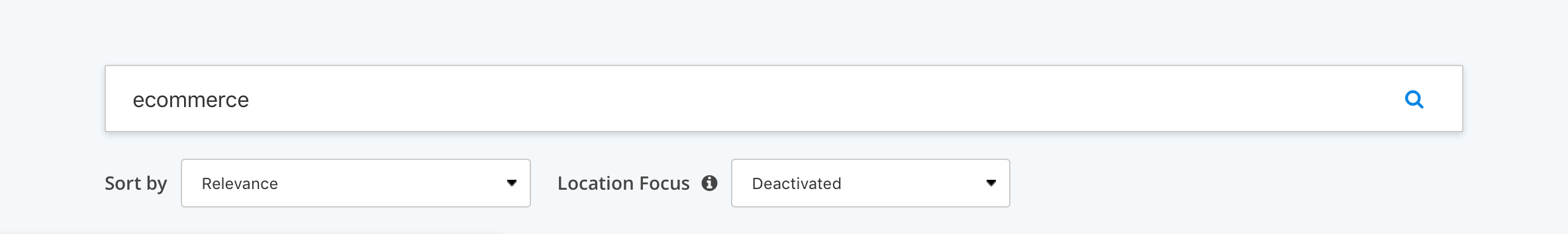
Sort by
- Relevance: displays the most relevant content first.
- Date of publication: shows the most recently published content first. This is the default sorting when searching for infographics.
- Popularity: shows the most frequently viewed content first.
Expert Filters
Below the content type filters on the left you can find more filter options. You are able to limit results to a particular country, category, or publication date.
